The HTML Image Tag

In the realm of web development, the HTML img tag is akin to the paintbrush in an artist’s toolkit. It’s the primary means by which we bring visual elements to a web page, enriching user experience and engagement.
But did you know that this seemingly simple HTML image tag has layers of complexity that can significantly impact your site’s SEO? Oh yes, the img tag is not just about displaying images using the src tag with a well generated alt text. It’s a multi-faceted tool that serves both aesthetic and functional purposes.
In this comprehensive guide, we’ll decode the HTML img tag, from its basic anatomy to advanced attributes that can make your website visually stunning and SEO-friendly.
Table of Contents
The Anatomy of the Img Tag
The HTML img tag is more than just a placeholder for your images; it’s a complex structure with various HTML image attributes that dictate how the image is displayed, its role in SEO, and even its impact on page loading speed. Think of it as the DNA of your web page’s visual elements—each attribute serves a specific function, contributing to the overall health and performance of your site.
Here’s a low-down on all of the possible img attributes – starting off with those that are most commonly used and present, followed by ones that are more complicated and often overlooked and unrequired.
| Attribute / Tag | Input | Description |
|---|---|---|
| alt | string text | The most basic image tag used to describe the content of the image of SEO and accessibility reasons |
| height | pixels | Defines the height the image should be rendered at |
| width | pixels | Defines the width the image should be rendered at |
| loading | eager or lazy | Determines whether the image should load immediately or until a later stage in the browsing experience |
| sizes | sizes | Specifies image sizes for various layouts |
| src | URL | The original URL of the image location/ file upload |
| srcset | URL-list | Specifices the locations of various sizes of the images for different display requirements |
While the basic attributes like src, alt, and dimensions are crucial, the HTML img tag offers even more advanced options for the savvy developer. Attributes like srcset and sizes can make your images responsive, ensuring they look great on devices of all sizes.
| Attribute/ Tag | Input | Description |
|---|---|---|
| crossorigin | anonymous or use-credentials | HTML provides a crossorigin attribute for images that, in combination with an appropriate CORS header, allows images defined by the element that are loaded from foreign origins to be used in a |
| ismap | ismap or empty | ismap is a boolean operator that defines an image as part of a server side image name – that means that it’s an image with clickable areas. |
| longdesc | string text or URL | Specifies a link to a long description about the context of the image that goes beyond the alt text |
| referrerpolicy | no-referrer no-referrer-when-downgrade origin origin-when-cross-origin unsafe-url | The referrerpolicy attribute specifies which referrer information to use when fetching an image |
| usemap | #mapname | Similarly to ismap it allows you to define clickable elements within the image with hyperlinks. Requires the definition of a <map> with an ID and co-oridates |
Additional Attributes
On top of the dedicated img tags, the image element support Global and Event attributes also.
Global attributes are things like class, id, lang, title, etc.
While Event attributes are onload, onresize, etc.
Example Implementations
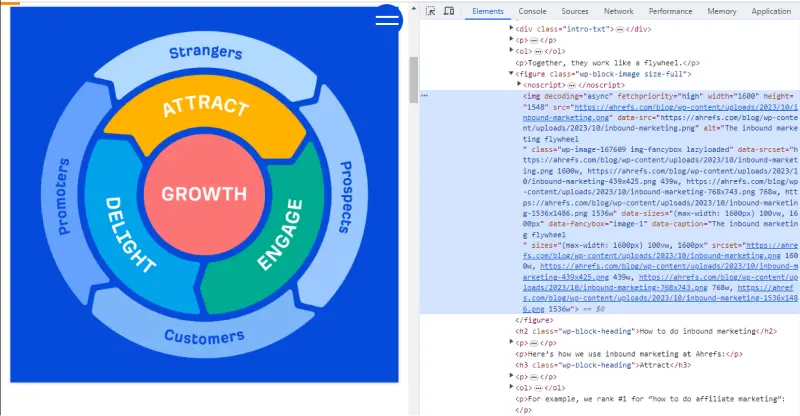
In the above image we can see the implementation from Ahrefs for the blog images. %%Fill in once image is in.
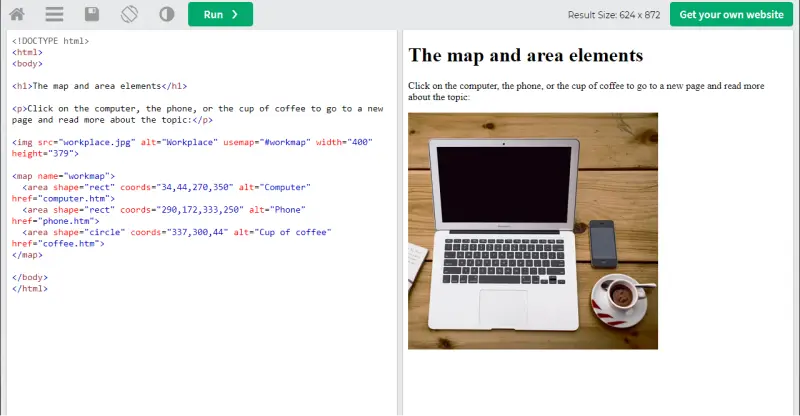
The above is an example of a usemap implementation by w3schools. As you can see they have broken down their image into multiple elements, each with their own dedicated alt tags and links. This could be something useful to experiment with for SEO as well as for giving a unique user experience.
SEO Implications of the Img Tag
The HTML img tag doesn’t operate in a vacuum; it has significant implications for your website’s SEO. Properly optimized images can be a boon for your search engine rankings, while poorly configured ones can be an Achilles’ heel.
The Image Optimization Software market is expected to grow annually by a magnificent CAGR between 2023 and 2030. This suggests the increasing importance of image optimization, which directly ties into the effective use of the HTML img tag.
Benzinga
Importance of Alt Text in SEO
The image alt text isn’t just for accessibility; it’s a hidden treasure trove for SEO. Search engines use this alternate text to understand the content of the image, which can influence how your page ranks in search results. Ignoring alt text is like leaving money on the table in the world of SEO.
A webinar by Cynthia Sener and Morrissey Balsamides from Chatmeter emphasized the importance of understanding Google’s constantly evolving algorithm and the effects of new AI integrations on websites. This can be related to how the HTML img tag and its attributes need to be optimized for better SEO performance.
Digital Marketing News
Impact of Image Loading on User Experience and Page Speed
Loading images correctly is not just a matter of aesthetics; it’s a critical factor in both user experience and page speed. Slow-loading images can increase bounce rates and negatively impact SEO. Optimizing images for quick loading is akin to fine-tuning a race car—it’s all about performance and speed.
An image can transmit a message instantly, as the brain can interpret it faster than text, and gives depth and context to a message, providing a more immersive experience than text alone.
Rian Dutra, Toptal
Best Practices for Using the Img Tag
When it comes to using the HTML img tag, the devil is in the details. From choosing the right image formats to optimizing for mobile devices, adhering to best practices can make or break your website’s performance and SEO. In this section, we’ll explore these best practices in detail, offering actionable insights that you can implement right away.
- Have multiple versions of the same image in different sizes if it makes sense for your website theme (some plugins/ themes automatically do this)
- Handle animated images such as gifs the same as you would normal images
- Responsive images are crucial for great user experience – however, try to limit changes in width and height to ensure great appearance across all devices.
- Stick to common image formats to ensure compatibility
- Lazy loading can be great for improving site speed but if set up correctly users will see a lot of empty space or random flashes as they scroll the site.
Recapping on the HTML Img Tag
As we wrap up this comprehensive guide, it’s clear that the HTML img tag is more than just a simple tool for displaying images. It’s a versatile element with far-reaching implications for both web development and SEO. Mastering its various attributes and techniques can elevate your website from good to great. So, the next time you use the HTML img tag, remember: it’s not just about what you see, but also about what’s happening under the hood.

Written by Peter Selmeczy
As the Head of Growth at AutoSEO I love everything about content, SEO, and AI. Hope you like my musings and would love to talk to you in the comments.



