Image Sitemap 101

In this guide we’ll discuss the benefits of image sitemaps, and how and when to use them.
Table of Contents
But why should you worry about your images indexing?
In 2023 there are 136 billion images on Google Images and by 2030 this is expected to rise to 382 billion!
Matic Broz, PhoTutorial
Furthermore, according to a 2010 data by Google, 10% of searches happen on Google Images. While that’s an extremely outdated piece of information, it’s clear that having your images indexed on Google images can be beneficial.
However, contrary to popular belief, a dedicated image sitemap isn’t always necessary for your images to get indexed.
So let’s jump into, and discuss it’s benefits, and when and how you should implement it.
Pure vs Integrated Image Sitemaps
This article solely focus on having a sitemap (or collection of sitemaps) dedicated to image elements only.
If you run a “blog” or similar site, using a common CMS then your SEO plugin will include the image elements in your sitemap and you don’t need to worry about creating a standalone one.
In this case, this article will be more informational, then practical.
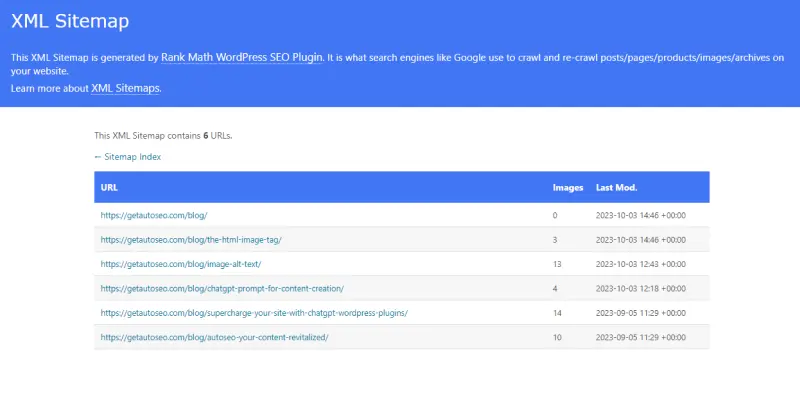
The Technical Side of Image Sitemaps
Delving into the technicalities, image sitemaps are a beacon for search engines in the vast sea of online content. They provide a structured format that search engines can easily digest, ensuring that your images are correctly indexed.
What Constitutes an Image XML Sitemap?
Beyond the basic XML structure, an image sitemap contains specific tags that provide details about each image. The tables below show all of the additional elements that an image sitemap contains.
By incorporating these elements, you’re painting a clearer picture for search engines, allowing them to understand the context and reachable location of each image even better.
| Tag | Description |
|---|---|
| <url><loc> | The main XML tag that describes the URL of a post or a page |
| <image:image> | This is the image container tag |
| <image:loc> | The URL of the image file itself |
Until 2022, image sitemaps were required to have considerably more information, as you can see from the table below. However, Google decided to deprecate these tags for two main reasons:
- Help webmasters manage their sites easier
- These tags should be visible within the content or the metadata of the images themselves if they are important
| Tag | Description |
|---|---|
| <image:caption> | |
| <image:geo_location> | Information about where the image was taken. Especially important for Local SEO. |
| <image:title> | |
| <image:license> | The rights of using and distributing the image |
How Do Image Sitemaps Differ from Regular Sitemaps?
The primary distinction lies in their focus. While a regular XML sitemap provides a roadmap to all content types on a website, an image sitemap is laser-focused on images. This specialization ensures that search engines can efficiently index and rank your images, giving them the attention they deserve. It’s akin to having a dedicated guide for a museum’s art section, alongside a layout map, ensuring no masterpiece goes unnoticed.
When Do You Need a Separate Image Sitemap?
As mentioned at the start, if you run a blog, have a normal XML sitemap, have no missing alt tags, then it’s unlikely that you need to spend additional time setting up an image sitemap.
This is because Google will automatically crawl your site, and will index images within your content with ease.
On top of this, most SEO plugins will now add the image data to your standard sitemap making a dedicated image sitemap irrelevant.
However, if your site is image heavy e.g. eCommerce, and depending on your website setup, then it can be beneficial to have an image sitemap to help Google index all of your product images.
Additionally, it’s debated whether Google is able to crawl images that are lazy-loaded, behind a CDN, or loaded using JavaScript.
The SEO Benefits of Using Pure Image Sitemaps
In the grand arena of SEO, image sitemaps could play a pivotal role, offering a slew of benefits that can significantly boost a website’s performance.
Enhanced Image Discoverability
With billions of images scattered across the web, standing out can be a Herculean task. Image sitemaps act as a spotlight, highlighting your images amidst the clutter. They ensure that search engines can effortlessly find and index your visuals, making them readily available for relevant image search queries.
Improved Website Traffic
Visual content has a magnetic allure. When users search for images, especially on platforms like Google Image Search, they’re often led to the website hosting them. An optimized image sitemap ensures that your images rank prominently, acting as gateways to your site. This can lead to increased organic traffic, longer site visits, and potentially higher conversion rates.
Boosting Image Rankings
Rankings are the holy grail of SEO. By providing search engines with a detailed image sitemap, you’re equipping them with the context they need to rank your images appropriately. This can lead to your visuals appearing in top search results, capturing user attention and driving engagement.
Creating and Implementing Image Sitemaps
Crafting an image sitemap is extremely straight forward. It can be done manually, or depending on your CMS there are a host of plugins available.
Create Image XML Sitemaps Manually
The code for an image sitemap is as follows. You can use this to create an image sitemap for yourself 100% manually.
<?xml version="1.0" encoding="UTF-8"?>
<urlset xmlns="http:a//www.sitemaps.org/schemas/sitemap/0.9"
<url>
xmlns:image="http://www.google.com/schemas/sitemap-image/1.1">
<loc>http://example.com/primer.html</loc>
<image:image>
<image:loc>http://example.com/kartinka.jpg</image:loc>
</image:image>
<image: image>
<image:loc>http://example.com/photo.jpg</image:loc>
</image: image>
</url>
</urlset>However, it might be worth it to use a tool such as ScreamingFrog to automatically crawl your website and create it for you. However, be aware that every time you update your site, you will also need to update your sitemap. Therefore it’s much more practical to have a script, plugin, etc to do it automatically every time a change happens.
Image Sitemap Plugins for WordPress
If you’re using WordPress then the following are a list of possible options to try out. As we have not done an in-depth review of these, we recommend looking through all of them and discovering the right one for you.
- RankMath (which we use ourselves)
- YoastSEO
- Simple Image XML Sitemap
- JetPack
But wait you may say!
The image of the AutoSEO sitemap above doesn’t show the image URLs, and I can’t see them when I access the sitemap directly either.
This is due to how XML sitemaps render. If in your browser you right click and go to View Source you’ll be able to see the unrendered sitemap information with the image data in it.
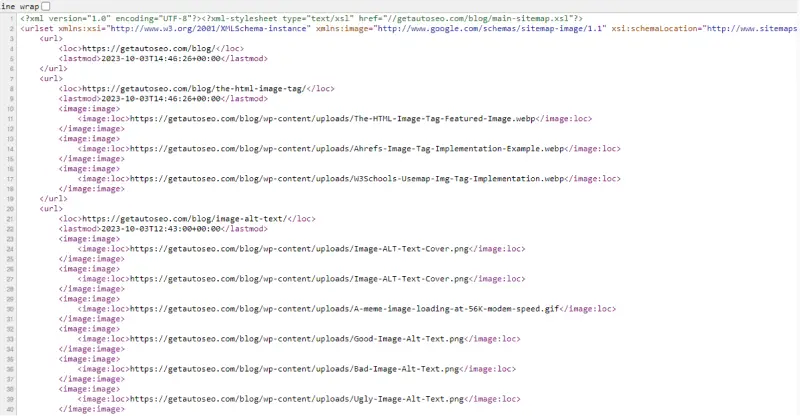
Best Practices for Image Sitemap Optimization
Optimizing an image sitemap goes beyond its creation. It’s a continuous process that requires regular updates and refinements. Key practices include:
- Prioritizing high-quality images that offer value to users.
- Ensuring that each image has a descriptive filename and alt tags.
- Regularly monitoring the sitemap’s performance and making necessary adjustments.
- Avoiding the inclusion of images blocked by robots.txt or those with no SEO value.
- Using image metadata
HTML and XML Sitemap?
A HTML sitemap is often recommended to companies as it’s an additionall tool that helps with crawling. Does that mean you should have a page dedicated to ALL of your images?
Absolutely, not! Could you imagine how crazy a page would be with all of your images on it?
Real-world Examples and Case Studies
In the dynamic world of SEO, real-world examples and case studies serve as invaluable touchstones, offering tangible evidence of concepts in action. Image sitemaps, while technical in nature, have had profound impacts on various websites, from e-commerce platforms to personal blogs.
E-Commerce Sites and Image Sitemaps
Take, for instance, the prominent e-commerce platform, Canon. As a photography company they are bound to have copious amounts of high quality product photos. Naturally, they load these using a CDN in order to aid the user experience. Therefore, they have implemented a useful image sitemap.
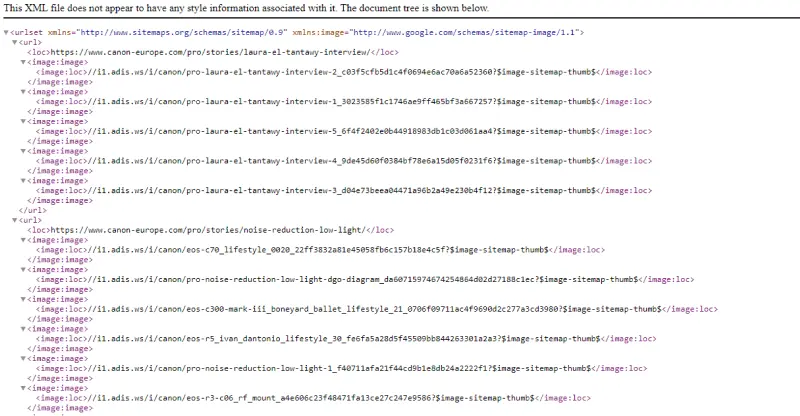
News Websites and Image Sitemaps
In the fast-paced world of news, images play a pivotal role in conveying stories. News websites like the MIT Technology review leverage image sitemaps to ensure their images are promptly indexed by search engines. As a result, their news stories, accompanied by relevant images, gain higher visibility, driving real-time traffic during trending events.
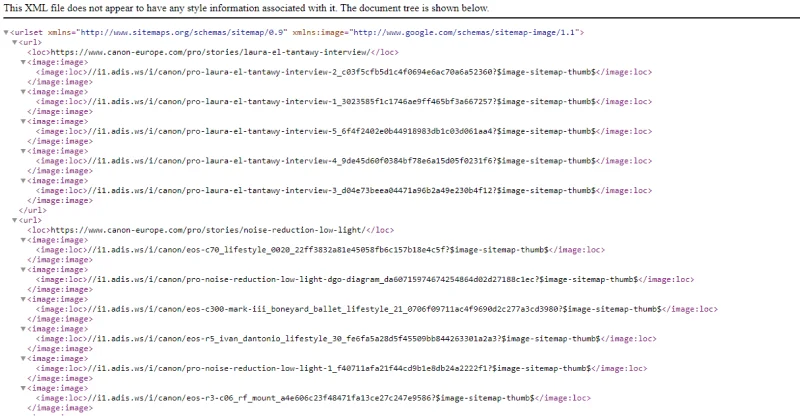
Common Misconceptions and Pitfalls
Every innovation comes with its set of myths and misconceptions, and image sitemaps are no exception. While they offer a plethora of benefits, it’s essential to navigate this terrain with a clear understanding, avoiding common pitfalls.
“Only Large Websites Need Image Sitemaps”
One prevalent myth is that only large websites or those with extensive image galleries require image sitemaps. In reality, any website, irrespective of its size, can benefit from an image sitemap. Even a small website with a handful of impactful images can enhance its visibility through a well-optimized sitemap, luckily most plugins for common CMS’ will do this.
“Image Sitemaps Guarantee High Rankings”
While image sitemaps play a crucial role in image discoverability and indexing, they aren’t a magic wand that guarantees top rankings. Other factors, such as image quality, relevance, and overall website optimization, play a role in determining rankings.
Pitfalls to Avoid
- Neglecting Regular Updates: An outdated sitemap can do more harm than good. It’s essential to update the sitemap regularly, especially when adding or removing images.
- Including Inaccessible Images: Ensure that the images listed in the sitemap are accessible and not blocked by robots.txt or noindex tags.
- Overlooking Image Optimization: While the sitemap provides a roadmap, the images themselves need to be optimized for size, format, and descriptive tags.
Monitoring Image Ranking Using Google Search Console
While it’s important to have your images indexed in Google, depending on your niche, it might also be important to track your image performance. The easiest method for this is using Google Search Console. Head over Search Results under Performance. Then under Search type select Image.
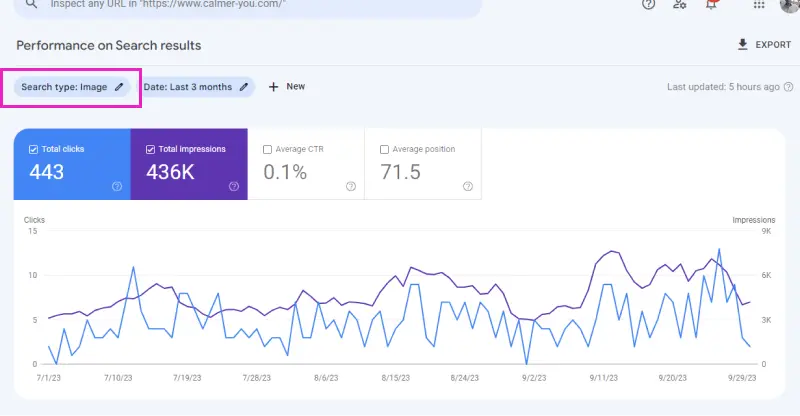
Conclusion and Key Takeaways
Image sitemaps, while often overlooked, can be an important part of your technical SEO. They bridge the gap between your images and search engines, ensuring that your visuals are not just seen but also appreciated. As we conclude this exploration, it’s clear that in the vast digital landscape, every image has a story to tell. And with a well-crafted image sitemap, these stories find their audience.

Written by Peter Selmeczy
As the Head of Growth at AutoSEO I love everything about content, SEO, and AI. Hope you like my musings and would love to talk to you in the comments.



