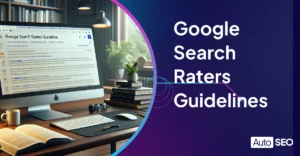301 Redirects

Picture yourself in an art gallery. You’re admiring a masterpiece, drawn to its intricate details—but suddenly, the painting shifts. It’s the same artwork, yet it’s changed. Redirects in the digital world, much like shifting paintings, are powerful tools in navigating the ever-changing landscape of the web.
But not all redirects are masterpieces. Especially the frequently utilized 301 redirects, which can either be your site’s saviour or downfall depending on how you use them.
Table of Contents
In the vast universe of websites – a universe with over 1.5 billion websites to be exact – using 301 redirects correctly can be the difference between guiding visitors to your intended destination or losing them in the void.
In a world obsessed with search rankings and user experience, does your site pass the 301 redirect test? Let’s explore.
Understanding the Importance of 301 Redirects
- Get versed about the concept of 301 Redirects
- Learn about its significant role in managing a website
- Comprehend how it affects traffic and link equity
What is a 301 Redirect?
A 301 Redirect translates to a permanent move from one URL to another in the digital universe. This HTTP response status code tells search engines that a webpage has been moved indefinitely to a new URL. It functions as a forwarding address, guiding users who punch in the original URL towards the new one, ensuring that no site visitor ends up on a non-existent 404 page.
301 Redirects are commonly used when the site structure gets overhauled or when an old webpage has been phased out and replaced with a new one. The fundamental purpose behind utilizing a 301 Redirect is to retain the traffic and search engine rankings that the old URL had generated over time.
Maintaining Link Equity
One of the pivotal aspects of 301 Redirects lies in preserving link equity. When a page gets linked to other web pages, it essentially receives a vote of confidence, boosting its ranking in search engine results. Now when you opt for shifting that page to a new URL, the 301 Redirect helps to transfer around 90-99% of search engine ranking power (link equity) to the redirected page. Essentially, it ensures that your new page doesn’t start from scratch in earning its SEO respect.
The Role of 301 Redirects in Website Management
A huge part of website management concerns itself with providing an uncomplicated and smooth browsing experience to all its users. Now imagine, in the absence of a 301 Redirect, a user tries accessing an old URL only to be met with the distressing error message – ’404 Page Not Found’. Even if you have an amazing 404 page design. this frustrating experience may lead to not only losing potential customers but also damages the website’s reputation in the digital arena.
This is where 301 redirects come to the rescue. By seamlessly leading users and search engines from the old URL to the new one, it ensures continuity of access to your web content. This fluid navigation setup keeps the user experience unscathed and website traffic undisturbed.
Impact on Website Traffic and Link Equity
The application of a 301 redirect leads to maintaining, even enhancing, your website’s traffic flow. It effectively carries forward the traffic that was directed to the old URL to the new one. This continuity of user engagement minimizes disruptions in website traffic dynamics, thereby aid in conversion optimization efforts.
Most importantly, as mentioned earlier, a well-implemented 301 redirect serves to preserve the link equity of the old URL. It passes most of the ranking power to the new URL, ensuring that the SEO efforts invested in the old URL do not drown. In sum, it’s a simple, yet powerful way to keep your website’s SEO health in peak condition.
Implementing 301 Redirects in WordPress
- Discover a step-by-step guide to setting up 301 redirects in WordPress.
- Explore tips for managing and maintaining your 301 redirects efficiently.
- Acquire technical publisher skills and avoid common redirect pitfalls.
Step-by-Step Guide to Creating 301 Redirects in WordPress
From installing the right plugin to configuring and setting up the redirect, the process of creating 301 redirects in WordPress might seem daunting. These simple steps lay it out in a straightforward manner:
Step 1: Install a Redirection Plugin
Installing a redirection plugin is the first hurdle. Choose a reliable plugin with good reviews and regular updates. This will ensure the plugin is compatible with the latest WordPress updates. Luckily, for you, we have a curated list of the best WordPress redirect plugins available.
Step 2: Configure the Plugin Settings
The subsequent stage after successful plugin installation involves configuring the settings to suit your needs. The configuration differs based on the chosen plugin, however, it fundamentally involves specifying the old and new URLs for the redirect. It’s critical that these settings are accurate to ensure the redirect works seamlessly.
Step 3: Set Up the Redirect for the new URL
Once your plugin is configured, setting up the actual redirect is next. This involves entering the old URL in the Source URL field, and the new URL in the Target URL field. Be sure to select the 301 redirects option before saving changes.
Step 4: Redirects With a htAccess File
On top of, or instead of a redirect plugin you can also use the htaccess redirects on your website. This article is a great resource for this. However, these redirects can be more difficult to manage and if done incorrectly cause issues with your website.
Tips for Managing 301 Redirects in WordPress
Running numerous 301 redirects can create a tangled web, hence having a streamlined process for managing these redirects becomes essential. Here’s some advice to help you maintain and monitor your redirects.
Best Practices for Maintaining and Monitoring Redirects
Keep track of all your redirects. Regular audits and cleanup can help prevent redirect loops and broken redirects. Use tracking software (like Google Analytics, Ahrefs, or ScreamingFrog) to periodically check the performance of your redirects. Moreover, ensure that all redirects are meaningful and necessary. Minimize the use of multiple redirects (also called redirect chains) as it can slow down the site and negatively impact SEO.
Additionally, the AutoSEO Root Level 301 Fixer will automatically fix on-page 301s regularly, thereby, saving you hours of redirect management.
In short, managing 301 redirects in WordPress requires accurate configuration and diligent maintenance. With the right knowledge and tools, you can ensure smooth redirections and improved user experience on your site.
Remember, mastery of these nuances is not an overnight affair. It involves ongoing learning and practice. So, be patient with yourself. With every new attempt to implement these techniques, you are becoming a more competent and confident technical publisher.
SEO Benefits of 301 Redirects for Search Engines
- 301 redirects contribute positively to SEO
- Tactful use can lead to successful SEO strategies
- Real-world cases attesting to such success
How 301 Redirects Impact SEO
Handle 301 redirects carefully as they hold a significant role in SEO strength. They aid in maintaining link equity, which is the measure of influence a link transmits from one page to another. The jetty nature of 301 redirects transfers about 90-99% of the link equity from the original page to the redirected location. In search engine’s eyes, a 301 redirect accounts for a permanent move from one URL to another, thus, the SEO benefits from the original page are transferred simultaneously. MANUALLY CHECK – consider adding a graphic here to present how the link equity is maintained, which is fundamental in SEO strategy.
In the intricacies of SEO, a major concern is avoiding ‘404 Page Not Found’ errors. As websites evolve and URLs change naturally, 301 redirects support in smoothly transitioning visitors and search engines to the new page without mistaking it as lost or deleted content. This results in a better user experience, less traffic loss, and more substantial SEO.
Case Study: Successful SEO Strategy with 301 Redirects
Let’s examine a real-world success story applying the baggage of 301 redirects. Transferwise rebranded and switched to a new brand and URL to Wise.com. Rather than losing the SEO benefits built up over years, they opted to use 301 redirects. They meticulously mapped all old URLs to the corresponding pages on the new site and used 301 redirects to notify both users and search engines of the change.
This strategic transition allowed the website to maintain its established reputation and search engine rankings. Follow-up analytics demonstrated that traffic numbers remained consistent post-change, and the website even saw an increase in its search engine rankings over the following months. The combined graph of the two domains show organic traffic pre- and post- domain change. You can also read more about this on the Foundation marketing website.
A successful SEO strategy with 301 redirects is not solely about preventing traffic loss or retaining link equity. It’s also about facilitating user experience and search engine transparency while transforming and expanding your online presence. With a meticulous redirection plan in place, the SEO benefits ultimately culminate into an improved search engine ranking, one-dimensional usability, and sustained or even increased website traffic.
Common Mistakes in 301 Redirects and How to Avoid Them
- Avoid redirect chains
- Never 301 redirect all pages to the homepage
After understanding the SEO benefits of 301 Redirects, it’s equally crucial to practice caution. When done without thought, 301 redirects can lead to a tangled web of thrown-off search engines and confused users. Now we track down two frequently-made mess-ups and their remedies.
Mistake 1: Redirect Chains
A redirect chain happens when more than one redirect is used before reaching the final URL, causing search engines and users to jump through unnecessary hoops. This may cause the search engine to abandon the crawl, and for humans, a delay in page loading. Not ideal, right?
Avoid the cascade of redirects by implementing the following steps.
Tip for Avoiding and Fixing Redirect Chains
Start by mapping your redirects. Visualizing the pathway will highlight any chains you may have inadvertently created. Use SEO tools like Screaming Frog to detect these chains and remove them. Remember to redirect the first URL directly to the last, cutting out any steps in-between.
Mistake 2: 301 Redirecting All Pages to The Homepage
It might seem effortless to redirect all old pages to your new homepage, but it’s a massive misstep. Search engines may consider this as a ‘soft 404’ and devalue your page ranking since this approach removes the relevancy of the original page.
Advice on How to Properly Redirect Pages
Instead of lazily pointing everything to the homepage, take the time to pair each historical URL with its most equivalent page on the new site. This effort ensures that relevancy is maintained and promises a better user experience.
Remember that your primary goal in using 301 redirects is to make site changes seamless for both users and search engines. Let’s take care not to make confounding blunders that could unravel our good SEO intentions.
Notice how these mistakes can be easily avoided with a little attention to detail and proper planning. Now, on to our next topic.
301 Redirects vs. Other Types of Redirects
- Gain knowledge about the difference between 301 and 302 redirects and how to make the right choice
- Understand the distinction between 301 redirects and meta refresh, exploring the pros and cons of each
- Acquire practical guidance on selecting the appropriate type of redirect tailored to specific situations
301 Redirects vs. 302 Redirects
When it comes to deciding between 301 and 302 redirects, the use-case should be the determining factor. In essence, 301 is a long-lasting permanent redirect signalling that the page has permanently moved to a different location. It’s optimal for SEO as it transfers about 90-99% of link equity (ranking power) to the new page, preserving website authority.
On the other hand, 302 redirects inform search engines that the move is temporary. If you’re making short-term changes, testing a new page, or doing site maintenance, a 302 temporary redirect might be your best choice. Yet, it doesn’t pass along the full link equity, which may diminish your site’s ranking power if used inaccurately.
301 Redirects vs. Meta Refresh
Digging deeper into the realm of redirects, 301 and meta refresh redirect, emerge as distinctly different methods. While 301 redirects instantly transfer users and bots to a new page, meta refresh creates a delay, often annoying the users as they wait for the new page to load. It’s not an SEO-friendly method and if overused, might provide a poor user experience.
301 redirects surpass meta refreshingly when SEO dynamics come into play. Effective and straightforward, they help maintain search rankings and facilitate smooth user navigation.
Choosing the Right Type of Redirect
Selecting the right redirect is more of an art of understanding the SEO implications and your objectives. For a long-term relocation of the page, 301 redirects are the go-to approach due to their SEO-friendly nature and seamless user experience.
Contrarily, for temporary changes, consider using 302 redirects. However, avoid employing meta refresh redirects as much as possible due to its potentially detrimental impact on user experience and SERP rankings. Be always informed; making the right choice can significantly influence your website performance on search engines and the overall user experience.
By understanding these differences and rules, and various HTTP responses codes, we pave the way for optimal website management and SEO strategy.
Final Thoughts: Mastering the Art of 301 Redirects
Navigating the intricacies of 301 redirects can seem daunting, yet it is a critical aspect of your SEO strategy. Not only do they ensure a seamless user experience, they also preserve your website’s ranking power.
Armed with the knowledge of how to use them correctly, you are now prepared to tackle any redirection challenges that come your way. The journey doesn’t stop here. Keep monitor any 404 errors, map out your redirects carefully, and routinely audit your site for optimal performance.
So, how will you use your newfound expertise in 301 redirects to improve user experience and your SEO ranking?
Remember, the world of SEO is ever-evolving – staying up to date and continuous improvement is the key to success. So gear up and implement what you’ve learned. Always stay ahead in the SEO game.

Written by Peter Selmeczy
As the Head of Growth at AutoSEO I love everything about content, SEO, and AI. Hope you like my musings and would love to talk to you in the comments.