ChatGPT WordPress Plugins
WordPress is a giant in the content management domain, an online hub powering almost half (43%) of all websites online. Now, its mission to ‘build a better web’ is evolving, powered by the arrival of generative AI and the Large Language Models (LLMs) that drive it.
ChatGPT, by OpenAI, is a revolutionary tool at the forefront of this evolution, transforming content creation, website management, and challenging traditional creative practices. Its arrival is spurring the development of a new generation of WordPress plugins that leverage its AI capabilities to enhance user engagement, streamline content, provide real-time updates, and much more.
This article explores the top 5 ChatGPT plugins leading the AI-driven transformation in WordPress and looks at how they can advance your creative pursuits.
Let’s level up!
What Can a ChatGPT WordPress Plugin Offer You?

The integration of ChatGPT into WordPress plugins has opened up a world of opportunities for website owners, marketers, and content creators. Here’s a look into what ChatGPTcan do on WordPress:
- Customer Interaction: ChatGPT understands your brand and can act as a dedicated chatbot, ready to interact with your customers 24/7.
- Content Creation: ChatGPT is your go-to tool for generating creative content, from catchy headlines and SEO-optimized suggestions to detailed articles and stunning images.
- Quick Data Dives: Big data? No problem. ChatGPT can skim, summarize, and provide summaries in seconds.
- Code Mojo: Debugging, reviewing, or coding – ChatGPT is a developer’s best friend.
5 Stellar WordPress Plugins Harnessing the Power of ChatGPT
1. AutoSEO
First on our list is AutoSEO, an innovative WordPress plugin designed to optimize and renew your website content. The plug-in offers a range of features designed to enhance your content’s quality and SEO rankings. Let’s take a closer look at what AutoSEO brings to the table.

Features:
- Content Revitalization: Rejuvenate your existing content, ensure it remains relevant, and elevate your SEO rankings.
- Efficient Bulk Creation: Seamlessly generate hundreds of articles in minutes using a simple CSV file.
- Simple WordPress Integration: Keep your content consistently updated directly from your WordPress dashboard.
- Granular Control with Shortcodes: Achieve precise control over your content renewal, deciding which sections need refreshing.
- Tailored Content Customization: Fine-tune your content to ensure it always resonates with your brand’s voice.
- Insightful Stats Dashboard: Gain a holistic view of how the plugin transforms your content with updated stats.
- Cost-Effective Solution: Experience premium content renewal at just a dollar for every 1,000 words.
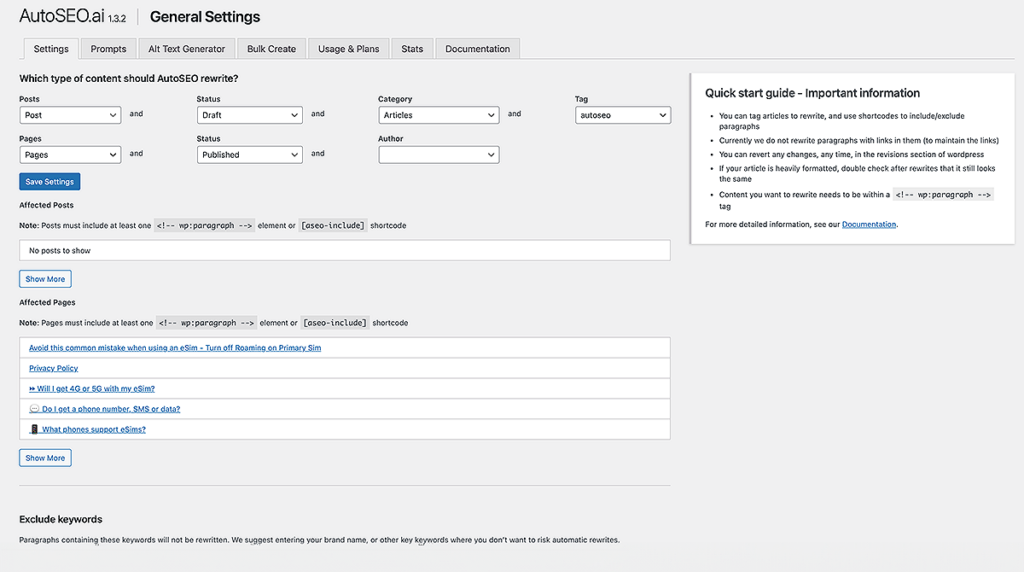
Pros: AutoSEO offers a range of customization features, allowing you to select content types and adjust rewrite frequencies. The platform empowers you to set the tone and amount of the rewrites and monitor and edit their progress. The intuitive dashboard then provides continuous updates.
Utilizing ChatGPT 4.0, the plugin supports both minor and comprehensive rewrites. Additionally, it can produce entire articles from titles and keywords you upload via a single CSV file.
Cons: AutoSEO pricing starts at $30.00 monthly and provides access to 15,000 words. However, if you’re seeking a free plugin for your content rewriting, you’ll need to look at other options.
Verdict: A versatile and powerful content rewriter offering advanced customization and control. If you’re aiming for superior engagement and stellar SEO results, AutoSEO stands out as a prime choice.
Link: AutoSEO
2. AI Engine
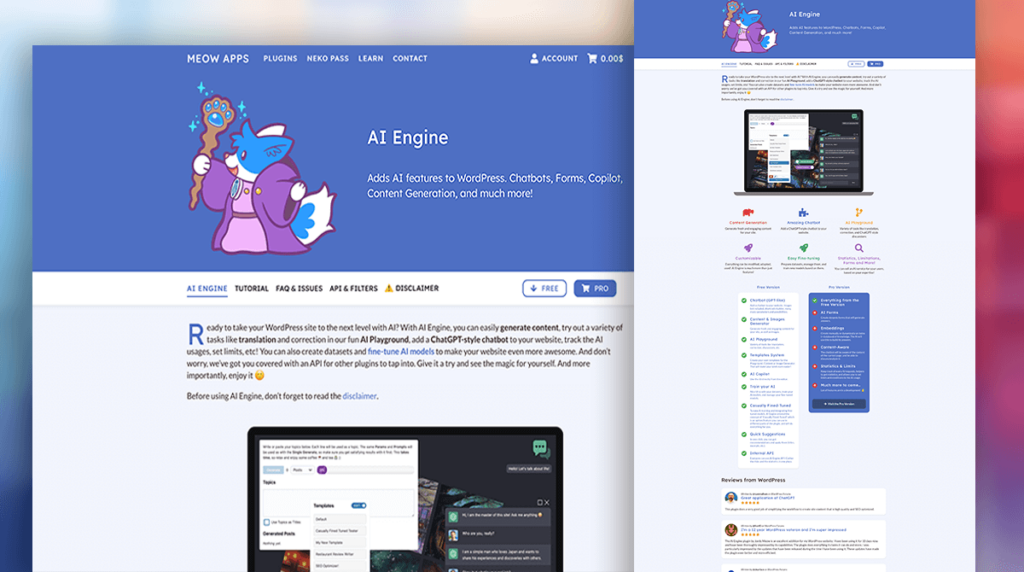
Features:
- Diverse Models: Access a range of models like ChatGPT, DaVinci, and GPT-4 32k.
- Easy Integration & Customization: Add chatbots to your site, train the AI for specific tasks, and use internal APIs.
- AI-Enhanced Content: Speed up content generation and writing with AI Copilot.
- Versatile AI Tools: Use the Playground for SEO, translations, and corrections.
- Advanced Chatbot Features: The chatbot has multiple display options, context-aware embeddings, and quick edits.
- E-commerce Assistance: Speed up your WooCommerce product field creation.
- Usage Monitoring: Track your OpenAI usage with integrated stats.
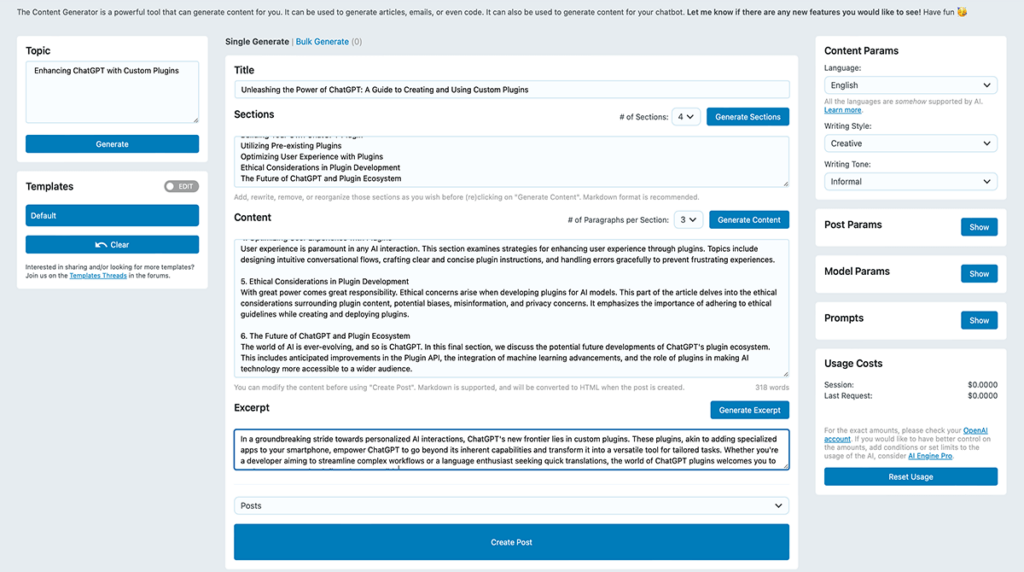
Pros: Integrating effortlessly with ChatGPT, AI Engine enables you to produce titles, add chat widgets, ideate, and experiment with image creation, all without coding hassles.
The setup is straightforward, and content creation occurs directly within the plugin. You can craft templates, train the AI for enhanced performance, and unlock grammar checks, SEO enhancements, auto-generated product descriptions, and mass content production.
Cons: The plug-in image generation capabilities use the Dalle.E engine, which lags well behind tools like Stable Diffusion or MidJourney. Access to OpenAI’s Playground feature is metered, so you need to know how many tokens you use to avoid unnecessary charges. You can check OpenAI’s pricing model here.
Verdict: The basic version of AI Engine is free and well-featured. The pro version adds AI forms, embeddings, content-aware context, detailed statistics, and more, and it starts at $49 for a single website.
Link:AI Engine
3.WPBot:
Next up is AI Engine, a versatile and powerful WordPress plugin that integrates smoothly with ChatGPT. From content generation to e-commerce assistance, AI Engine offers features to enhance and streamline. Let’s delve into the specifics of what AI Engine has to offer.

Features:
- Chatbot Setup in a Snap: Install in seconds and dive into an almost instant chatbot experience.
- Enhanced Interactions: Craft custom replies and modify FAQs with natural language insights.
- OpenAI ChatGPT Access: Tap into OpenAI’s ChatGPT and draw on its vast knowledge reservoir.
- DialogFlow Integration: Leverage Google’s DialogFlow for tailor-made chatbot dialogues with your customers.
- Tailored Look: Alter the bot icons and design aesthetic.
- Interactive FAQs: Create an engaging FAQ experience accessible directly in the chatbot window.
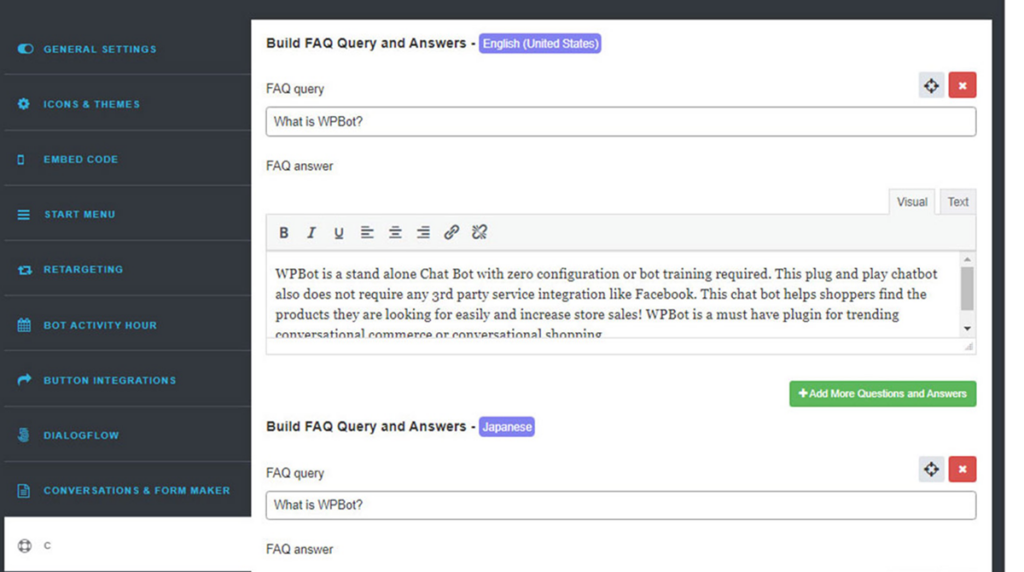
Pros: If you’re keen on launching a chatbot swiftly, WPBot is an ideal choice, particularly with its potential premium enhancements. It’s easy to configure and has a wide array of features. The free version (though basic) still provides a capable chatbot with adaptable and user-friendly responses.
A notable strength of this bot is its adeptness at capturing details like emails or contact numbers. The company’s comprehensive support and detailed guides also underscore its worth, showcasing a strong commitment to its free users.
Cons: Much of the plugin’s advanced features are reserved for the premium version, leaving the free edition as basic but operational.
Verdict: WPBot offers a functional yet constrained ChatBot experience at no cost. However, its full capabilities shine through with the $49/year Pro upgrade. This version elevates user interactions with improved DialogFlow feedback, greater design flexibility, and its standout feature – full integration with OpenAI’s ChatGPT.
Link: WP Bot
4. Bertha AI
Next, we spotlight Bertha AI, a dynamic plugin designed to accelerate your content creation process. Known for its rapid content creation and user-friendly management interface, Bertha AI makes content generation a breeze while offering an array of customization features. Let’s explore what sets Bertha AI apart.
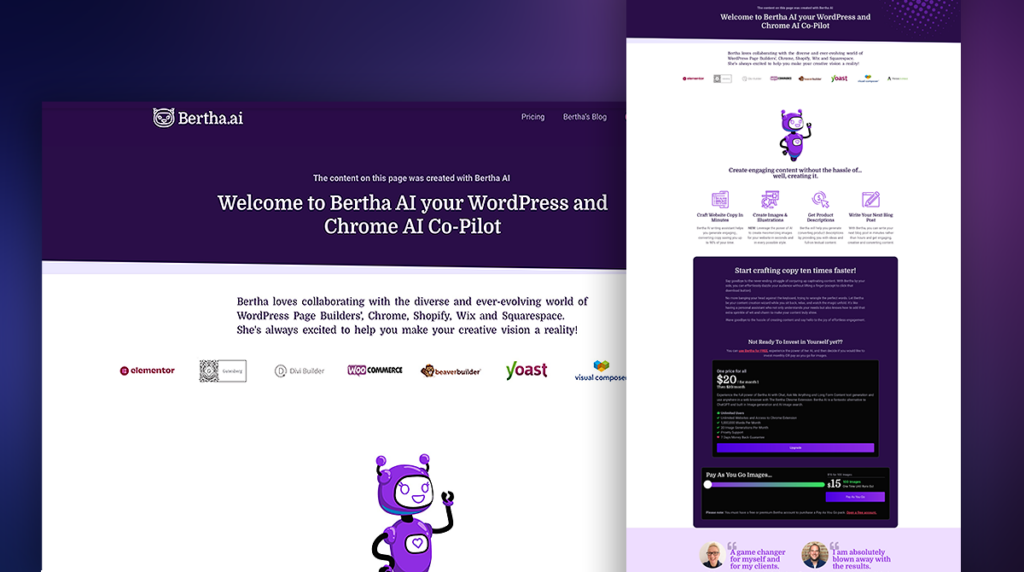
Features:
- Rapid Content Creation: Generate a blog post in 10 minutes, approximately 10x faster than the average human blogger.
- Adaptive Voice: Bertha AI can adjust the tone of your posts, making them friendly, conversational, or formal.
- Diverse Content Library: Dive into over 20 templates, guaranteeing fresh content with each creation.
- User-Friendly Management: Manage all your blog post output easily. With favorites and copy-paste features, and use Bertha AI outside of WordPress.
- Long Form Content: Enjoy the flexibility of deciding where and when to publish your content.
- Feedback Mechanism: Users can provide feedback if Bertha AI’s output isn’t as expected, helping her improve.
- Domain Allocation: A useful feature for agencies and freelancers that resell the service, allowing word allocation per domain.
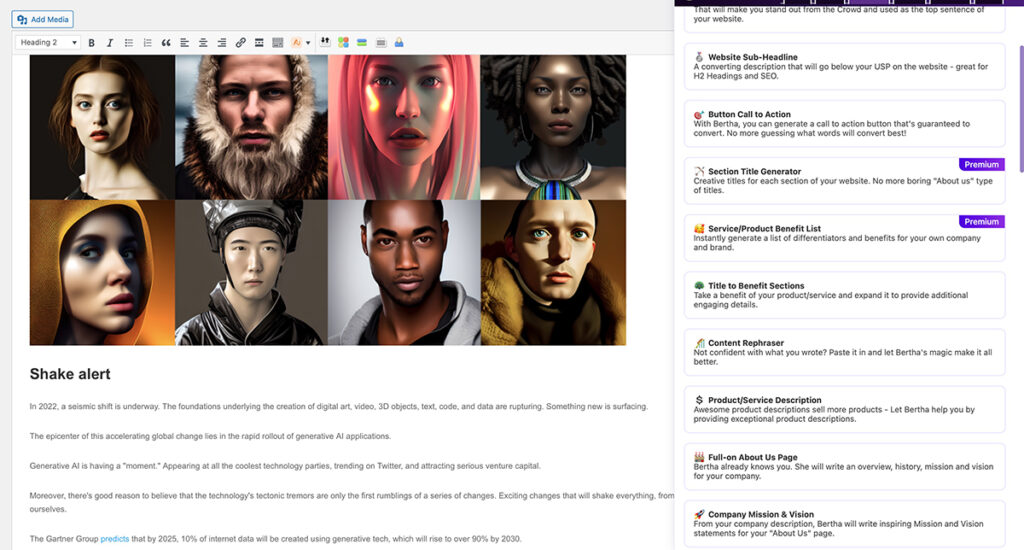
Pros: Bertha is an impressive writing tool with a cohesive design and a large library of templates that ensure a seamless working experience and enhance user-friendliness. Its ability to suggest content based on your writing style and history is a nice touch. Premium users get many advanced features, making the upgrade worthwhile, and its pricing is extremely competitive.
Cons: The limitation of 20 image generations per month at $20 is incredibly restrictive for content-heavy users. One might view Bertha’s image capabilities as an add-on—but this constraint could lead to additional costs with “Pay As You Go” image packs, making it less economical for those who unwittingly use it for frequent visual content.
Verdict: Whether you’re a novice or a seasoned writer, Bertha offers tools to drastically reduce your time on content creation while ensuring high-quality output. The upcoming features and its active development promise even more flexibility and user control in the near future. While the free version provides a taste of Bertha’s capabilities, you’ll need the premium version to unlock its full potential.
Link:BerthaAI
5. Ai Power
Rounding up our list is AI Power, a versatile WordPress plugin that seamlessly merges design, flexibility, and user-friendliness. With AI-powered image generation and real-time, AI-assisted chat features, AI Power brings a robust suite of advanced features to your content creation toolbox. Let’s explore its capabilities.
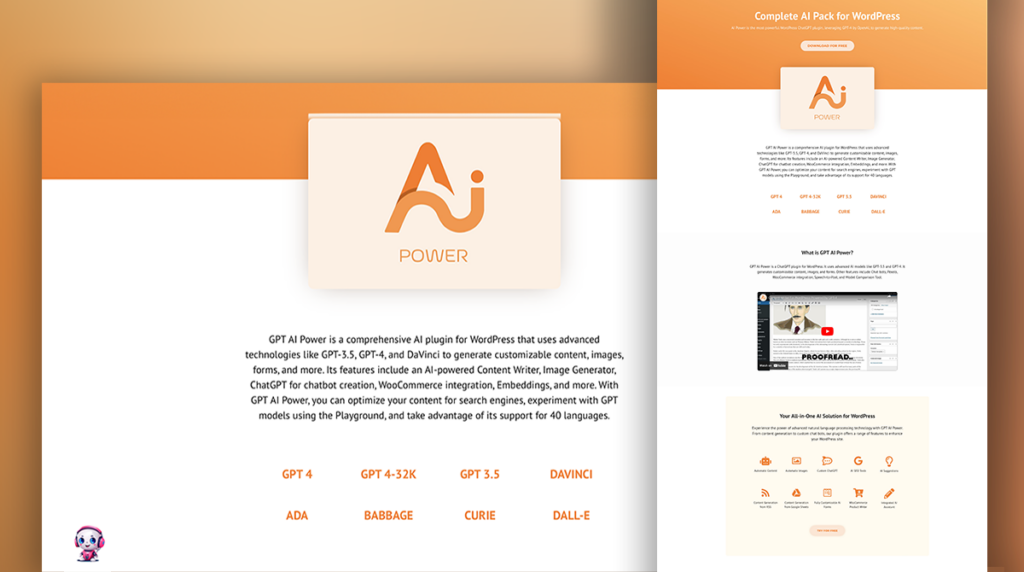
Features:
- AI-Powered Image Generation: Creates unique and relevant images for your content.
- ChatGPT Integration: Offers real-time, AI-assisted chat experiences for users.
- Bulk Creation with AI: Allows for quick production of multiple articles, with the PRO version offering more capacity.
- Content Upgrade: AI-driven content adjustments allow you to update content.
- Smart Integration: Seamlessly syncs with platforms like Google Sheets.
- Flexibility: Post-scheduling and enhanced embedding options.
Dedicated Support: With the PRO version, you get advanced features and priority support to ensure smooth operations.
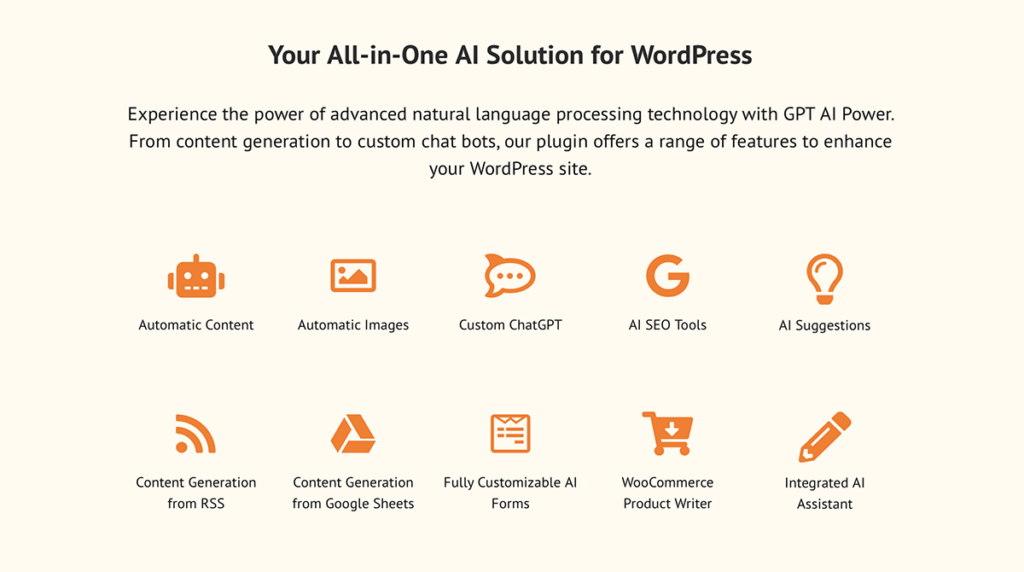
Pros: AI Power combines good design, versatility, and user-friendliness to offer many advanced features suitable for diverse users. The plug-in is a practical tool for content creators and web managers and encompasses capabilities that range from bulk content generation to WooCommerce integrations, scheduling, forms, Google Sheets, and more.
Cons: The free version provides a basic introduction to the tool, but again, you’ll need the Pro version to explore its extended capabilities. However, viewing it as a value-driven upgrade is reasonable, given the range of features relative to its $7.99 monthly cost.
Verdict: This tool is worth looking at if you’re evaluating WordPress content management solutions that offer advanced features at a reasonable cost. It has a strong feature set and offers a solid and reliable way into AI content creation on WordPress.
Link: AIPower
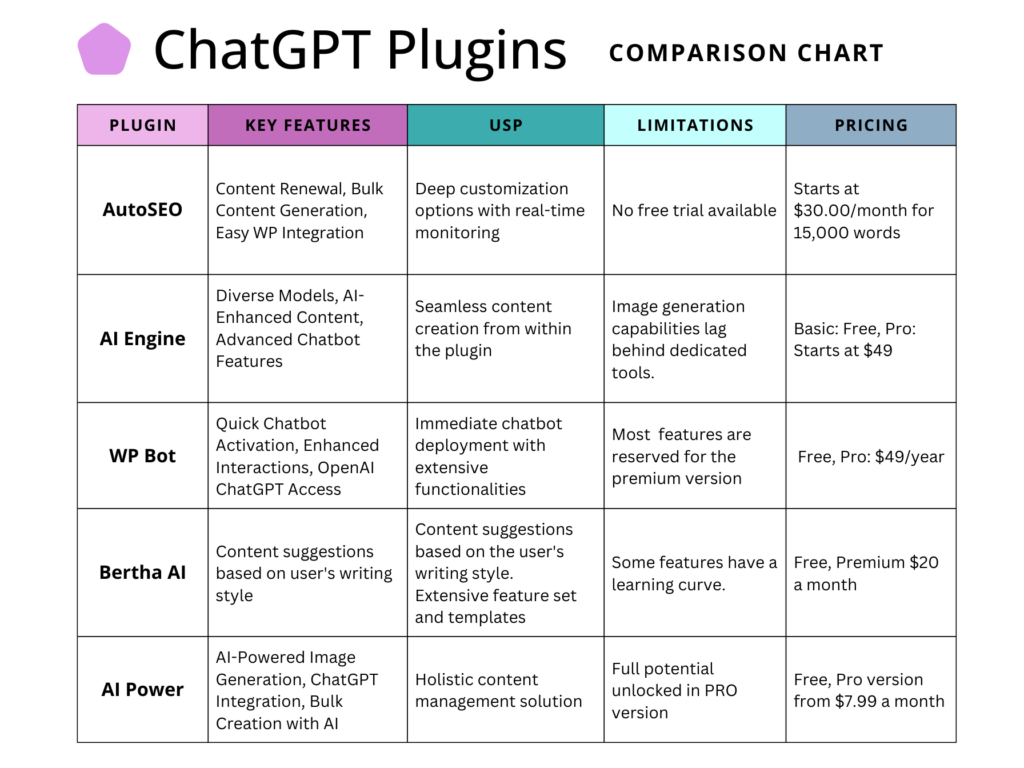
Embrace the Future of WordPress with AI

As we move forward, the growth of generative AI algorithms will continue to expand the functionality available to WordPress users via plug-ins.
From rejuvenating posts like AutoSEO, expanding interactions like WP Bot, or driving new symbiotic content creation workflows like Betha AI, AI Power, and AI Engine, these plugins epitomize AI’s expanding influence and its ability to augment human creativity in entirely new ways.
As AI becomes more intertwined with WordPress, embracing these tools is crucial. The fusion of WordPress and AI promises dynamic, intelligent, and user-centric websites for the future.
Ready to Transform Your WordPress Experience?
Dive into the future with AutoSEO. Elevate and refresh your content, engage your audience, and watch your site evolve. Sign up today and be a part of the AI-driven digital revolution.
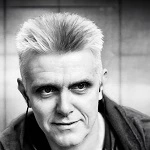
Written by John Buckley
A writer and creative media producer, John explores the intersection of technology and human identity, leveraging AI tools for artistic and meaningful storytelling and delving into the ethical implications of a rapidly evolving digital landscape.



