SERP Features

Whenever you search online, you enter a hidden realm: the world of Search Engine Results Pages (SERPs). These subtle yet crucial features silently guide your online journey—providing snippets, recommendations, and information from the search engine’s vast knowledge graphs.
This article pulls back the curtain on this covert world to show how you can harness this hidden data to boost your business’s online presence, shape how you appear in search results, and improve your online ranking.
SERP and Google’s Mysterious Algorithms
As soon as you press ‘Enter’, decades of research into deep learning, neural networks, neural matching, and bi-directional encoding activate—determining the most suitable SERP response for your search intent. This process, which unfolds an estimated 2 trillion times yearly, is a key part of the ‘magic’ behind Alphabet’s Google search algorithms and a critical component in its staggering $1.69 trillion market cap.
Google’s search algorithm updates around six times daily and utilizes over 200 ranking factors. The tangible results of this sophisticated operation are the focused search results that appear on your screen mere seconds after you send your request.
SERPs, More Than Blue Links
At its core, a SERP (Search Engine Results Page) is what you see after entering a query in a search engine. It comprises various types of results, including URL links, snippets from web pages, images, social media excerpts, and more. These results also encompass advertisements, user reviews, and direct answers to queries.
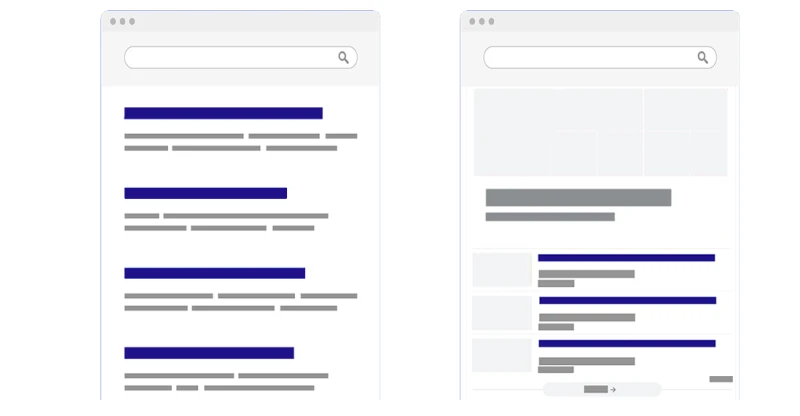
Search results are categorized as either ‘organic’—emerging naturally from the search engine’s algorithm—or ‘paid,’ like advertisements and sponsored content.
With the evolution of search technology, SERPs have grown more sophisticated and search engines like Google and Microsoft’s Bing now exhibit similar sets of features.
SERPs: Beyond Traditional Blue Links
At its core, a SERP (Search Engine Results Page) is the page you see after entering a query in a search engine. It comprises various types of results, including URL links, snippets from web pages, images, social media excerpts, and more. These results also encompass advertisements, user reviews, and direct answers to queries.
Search results are categorized as either ‘organic’—emerging naturally from the search engine’s algorithm—or ‘paid,’ like advertisements and sponsored content.
With the evolution of search technology, SERPs have grown more sophisticated. Today, they feature a diverse array of elements. Major search engines like Google, Microsoft’s Bing, and Yahoo exhibit similar sets of these advanced features.
Here are some of the common formats for displaying search results:
- Featured Snippets
- Local Packs
- Image Packs
- Knowledge Graphs
- Video Carousels
- Top Stories
- Social Media Packs
- People Also Ask
- FAQs
- Ads
- Shopping Results
- Reviews
- Related Searches
- Flights
- Hotels
- Job Listings
With Google being responsible for nearly 80% of all search traffic, its approach significantly shapes the style, format, and functionality of SERPs. This influence has transformed the SERP from a humble list of blue links into a dynamic, interactive experience. Consequently, our focus for the rest of the article will be on how Google implements and integrates these features.
The Anatomy of Google’s SERPs
Organic Search
Organic listings emerge from the ‘natural’ operations of the search engine. Their visibility is influenced by factors such as SEO strategy and how Google determines the importance and relevance.Typically, pages with well-optimized SEO are more likely to rank favorably within Google’s algorithm, reflecting in organic search results.
Paid Search
Paid search encompasses ads and digital marketing strategies, where Google places content prominently in SERPs in return for payment. In 2022, Google’s ad revenue reached $222.47 bn highlighting its significant controbution to the companies balance sheet.
The primary goal of paid search especially through pay-per-click (PPC) advertising, is straightforward: to drive traffic to a website.
Combining Organic and Paid Searches in SERPs
The interplay of these two distinct categories forms the foundational structure of a SERP. However, the scope of a SERP extends beyond this basic framework. It includes a variety of features that determine how information is categorized and presented by Google.
By leveraging these SERP features, you can strategically influence your content’s visibility in search results. This approach ensures alignment with user search intent, and enhances the likelihood of engagement and traffic.
Harnessing SERP Features for Enhanced Visibility
From Featured Snippets and Local Packs to Image Carousels and Knowledge Graphs, the diverse elements designed by Google make your search results more intuitive and dynamic.
Delving into an individual SERP feature reveals Google’s specific design intent: to provide high-quality information across various categories in an easily accessible format. As such, they play a pivotal role in helping us find content and, for creators, optimize your website’s visibility.
The following sections will guide you through these aspects, showing how, by paying attention to how they work and optimizing your content to perform well, you can bolster your site’s performance in Google’s search results.
Featured Snippets
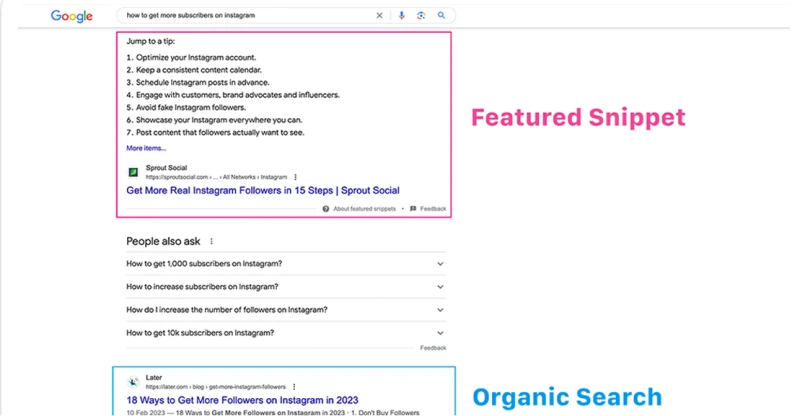
Featured snippets are a SERP feature directly derived from web search listings and are a key focus of Google’s algorithms. Snippets appear at the forefront of search results but can occasionally be interwoven within other sections.
Appearance: Snippets provide concise answers or summaries to your query with information pulled directly from a selected webpage and displayed in an easily identifiable box, ensuring immediate visibility.
Function: The primary role of a Featured Snippet is to deliver rapid, authoritative answers, and serve as a discovery point for further information.
Relevance: Featured Snippets offer more than convenience; they help to determine and drive user engagement. This efficiency is evident in their significant role in online search behavior, with these snippets capturing an impressive 35.1% of clicks and user engagement.
Optimize: By answering specific questions directly and clearly in your content and using well-structured formats like bullet points or tables.
Local Packs
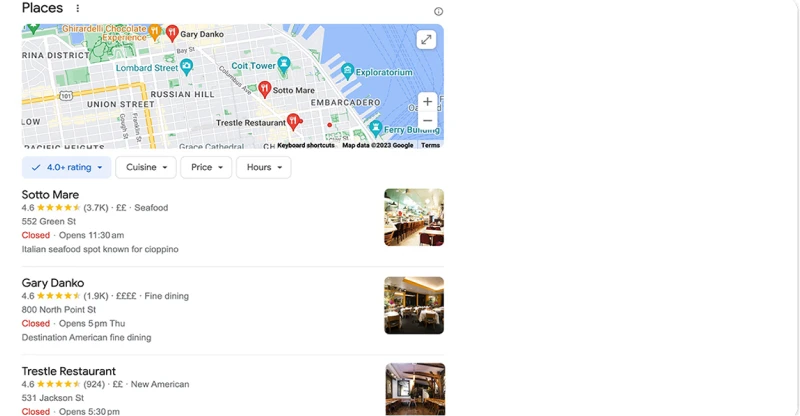
Local Packs are SERPs features designed to showcase local business information in response to a location-based query. Theoffer local businesses a valuable opportunity to achieve prominent visibility in search results.
Appearance: Local Packs typically include a map and a list of local businesses. This section is often enriched with user ratings and concise descriptions, providing a quick snapshot of each business.
Function: The primary purpose of Local Packs is to present relevant local business information that aligns with the user’s search query. The feature is tailored to display the most relevant businesses based on the user’s location and search terms.
Relevance: As a direct response to local search inquiries, Local Packs connect users with the wider local economy. They cater to immediate, location-specific needs and significantly boost the potential for in-person visits and local transactions.
Optimize: To appear in Local Packs, ensure your Google My Business listing is accurate and complete, gather positive reviews, and maintain consistent NAP (Name, Address, Phone) information across the web. Businesses leveraging this feature should begin by visiting Google My Business and clicking on ‘Manage Now.’
Image Packs
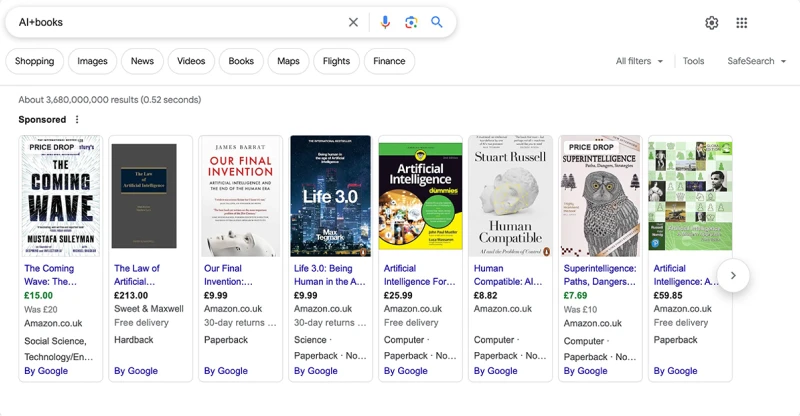
Image Packs enrich Google’s search results by displaying a selection of relevant images in a horizontally scrollable format. Visually appealing, these collections are prominently featured to complement the user’s search, offering an immediate visual perspective directly linked to their query.
Appearance: A horizontal scrollable row of images at the top of the SERPs page or within the search results.
Function: Aimed at providing visual content that directly corresponds to the search query.
Relevance: These packs swiftly connect users with visual information, allowing them to easily identify the object of their search intent and align with the specific visual aspect of their search needs.
Optimize: Use high-quality, relevant images, and optimize image file names, alt text, and surrounding content with descriptive, keyword-rich information.
Knowledge Panel
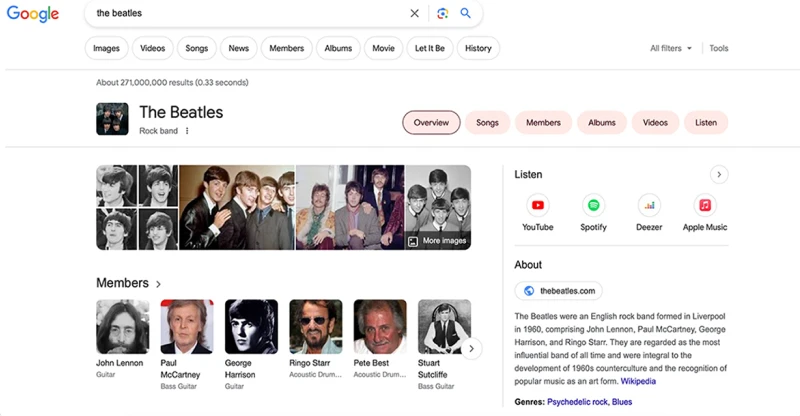
Google’s Knowledge Panels enrich the user experience with curated insights that Google assembles using machine learning algorithms capable of categorizing entities such as people, places, and things and understanding their interconnections. The resulting rich snippets and panels give users a context-rich understanding of their search queries.
Appearance: Often displayed on the right side of search results, a Knowledge Panel presents facts, figures, and narratives about an entity.
Function: These graphs provide a comprehensive overview of an entity, including key facts and data, drawing from a wide range of verified sources.
Relevance: Knowledge Panels in SEO enhance brand visibility and authority, directly providing rich, structured information about an entity in SERPs; this adds a vital layer of contextual depth and enables many related aspects of the data to be instantly visible to the user.
Optimize: To feature prominently within a Knowledge Panel, build your brand’s online presence with consistent, authoritative information across various sources, including Wikipedia and Google My Business. Implementing structured data markup for websites can also help Google understand and display your content within these graphs.
Video Carousel
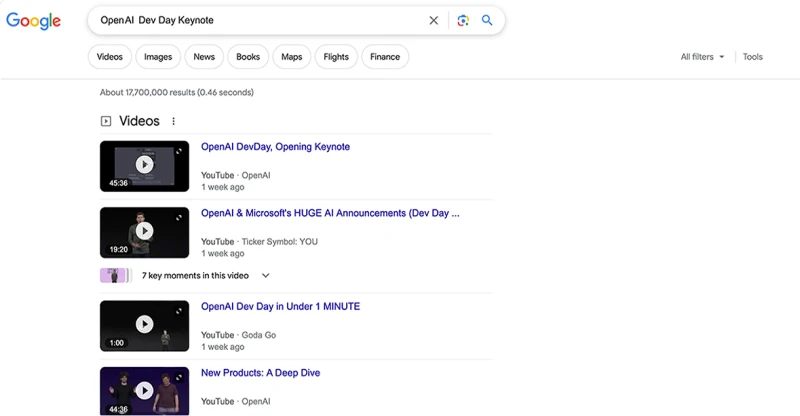
Video Carousels are an engaging element within Google’s SERP features designed to sync with our growing preference for visual media in search results. By showcasing relevant video content directly on the search results page, Google can offer rich media responses to search queries.
Appearance: Video Carousels typically appear at the top of the search results or within the first few listings. They display a horizontal scrollable selection of video thumbnails, each with a title and sometimes a brief description. The carousel format allows users to browse multiple video thumbnails without leaving the page.
Function: Present users with relevant video content that aligns with their search queries. Carousels often feature videos from various sources, heavily emphasizing YouTube content.
Relevance: Video Carousels are highly effective for queries requiring visual storytelling, including tutorials, product reviews, news stories, and educational content.
Optimize: Create engaging, high-quality video content with relevant titles and descriptions and host it on popular platforms like YouTube to enhance visibility in Video Carousels.
Top Stories
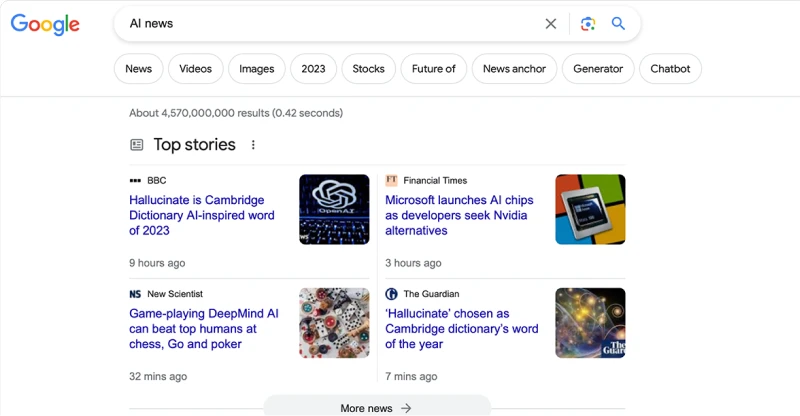
Top Stories appear whenever your search is related to ongoing news, recent events, or trending topics. It presents a carousel featuring headlines and thumbnails from various reputable news sources. Users can easily scroll through to see different articles, making it simple to access a wide range of news coverage.
Appearance: Top News typically appears at the top of Google search results for current events and trending topics. It features a horizontally scrollable carousel of news stories, each with a headline and a thumbnail image, drawing from various news outlets.
Function: The primary function of the Top News feature is to provide users with immediate access to the latest news related to their search query. This feature aggregates and displays news stories from many sources, offering diverse perspectives and coverage.
Relevance: For content creators and news sites, appearing in the Top News section can significantly increase visibility and traffic. To be featured in Top News, publishing timely, relevant, and authoritative news content is important. Proper SEO practices, such as accurate tagging and relevant keywords, can enhance the chances of being featured in this highly visible SERP section.
Optimize: You’ll need to be conidered relevant by Google, produce high-quality content and comply with Google News content policies.
People Also Ask (PAA)
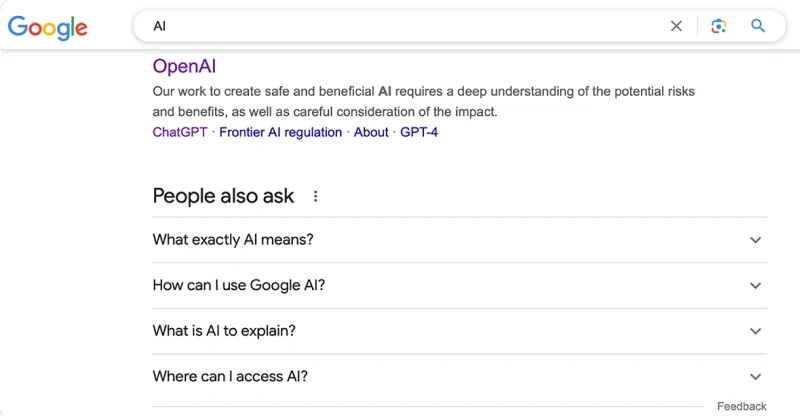
People Also Ask (PAA) help users find answers to questions by pulling snippets from relevant websites and presenting them as questions related to the users search queries. It’s a good resource for users who aren’t sure how to phrase a query and delivers additional related answers in an easy to use format.
Appearance: PAA boxes typically appear as rich snippets in the upper section of the SERP, often after the first few organic results. They contain a list of questions related to the initial search query which can be clicked on to reveal a brief answer and a link to the source webpage.
Function: To provide users with quick, concise answers to closely related questions. This feature is adept at addressing complex queries where multiple aspects or viewpoints may be relevant. The questions in PAA boxes are dynamically generated based on common or emerging inquiries related to the initial search term, and showcase Google’s ability to anticipate user needs.
Relevance: PAA boxes are useful for queries where users seek in-depth or varied information, such as topics that typically lead to follow-up questions or broad and multifaceted ones. For content creators and SEO professionals, appearing in a PAA box presents a unique chance to boost visibility. Content that effectively addresses common questions, especially when it’s well-structured, concise, and authoritative, stands a good chance of being featured in these boxes.
Optimize: Focus on clear, direct answers to frequently asked questions in your niche. Additionally, structure content with subheadings, bullet points, and concise paragraphs to enhance its suitability for selection in PAA boxes.
Tweet Carousel
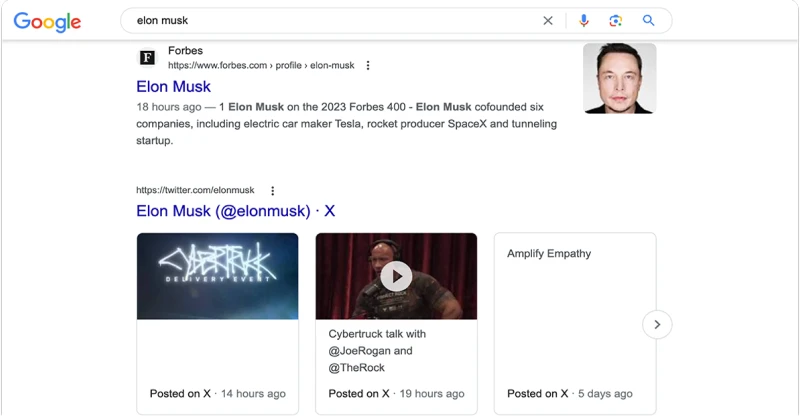
The Tweet Carousel is a dynamic feature in Google’s search results that showcases relevant tweets from Twitter. This feature is designed to provide real-time updates and perspectives directly from social media, offering a unique and timely insight into current events, trending topics, and user discussions related to the search query.
Appearance: The Tweet Carousel typically appears at the top of Google’s search results, displaying a horizontally scrollable series of tweets. It often includes tweets from authoritative and popular Twitter accounts relevant to the user’s search query, providing immediate access to social media commentary and discussions.
Function: Its main function is to deliver up-to-date social media content that complements traditional search results. The Carousel enhances the search experience by offering a more dynamic, diverse, and current perspective, often reflecting public opinion and real-time discussions.
Relevance: Being featured in the Twitter search results section of the page can significantly increase visibility and engagement for content creators and brands.
Optimize: Maintain an active, authoritative, and relevant presence on Twitter. Have a high follower count, post content aligned with trending topics and use appropriate hashtags.
Google Ads
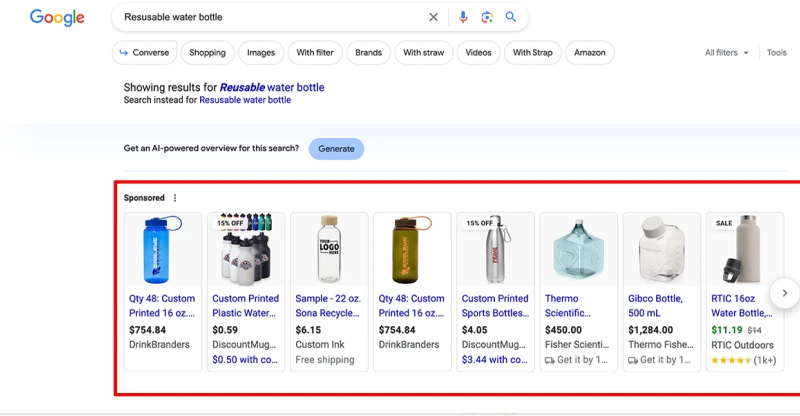
Appearance: Google Ads in SERPs manifest in varied formats. Text Ads offer traditional paid search results, Shopping Ads showcase product sales, and Responsive Search Ads adapt to user queries using AI.
Function: Central to their operation is the auction system. Advertisers bid on keywords, triggering an auction with a user’s search. Google’s algorithms then determine ad visibility based on Quality Score, Ad Rank, and the Cost-Per-Click model.
Relevance and Impact: In 2023, the introduction of “ad strength” into Google’s Ad Rank algorithm underscores the evolving relevance of these ads. This change reflects a shift towards more personalized, performance-based ad placements, significantly impacting how ads are displayed and interacted with in SERPs.
Optimize:
Reviews
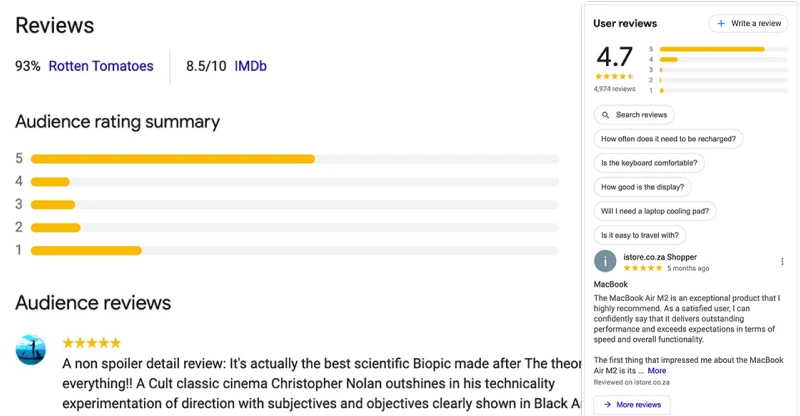
Reviews featured in SERPs are an element that provides users with real-world feedback and ratings related to products, services, or businesses. Reviews help the decision-making process by offering insights from consumers who have experienced the product or service first-hand.
Appearance: Reviews in SERPs often appear alongside listings for businesses, products, or services. Film and book reviews appear horizontally, whereas product reviews appear vertically. They are often displayed in the form of star ratings, accompanied by a number indicating the quantity of reviews and sometimes short excerpts from the reviews themselves. This allows users to quickly gauge the general sentiment towards the product or service.
Function: The primary function of the Reviews feature in SERPs is to provide prospective customers with a snapshot of user experiences and a satisfaction level. This feature aggregates reviews from various sources, presenting an overall rating that helps users in making informed choices.
Relevance: Reviews in SERPs are highly relevant for queries related to purchasing decisions, such as those looking for products, services, or information about a specific business.
Optimize: Manage and maintain a good review profile for better visibility in search results and increased trust from users.
Related Searches
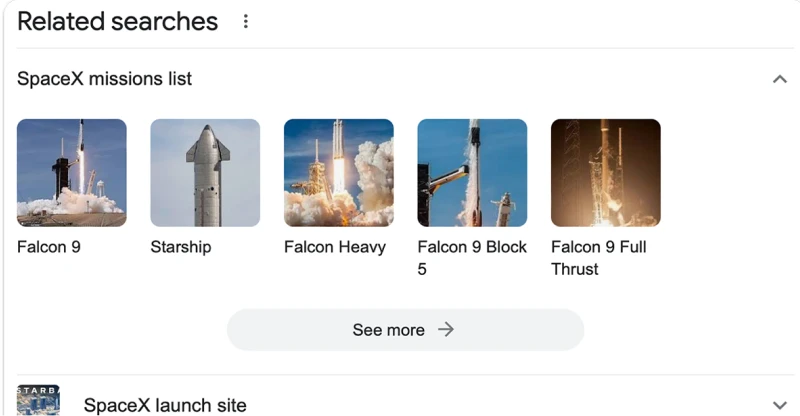
Related Searches in Google’s SERP is a tailored feature that aims to broaden the scope of user inquiries by offering additional relevant search suggestions. This feature enhances the search experience by presenting alternative perspectives or deeper insights related to the original query.
Appearance: The Related Searches section generally appears at the bottom of the search results page. It consists of a list of suggested search terms, phrases, or questions that are thematically linked to the initial search query. This list is presented in a simple, easy-to-read format, encouraging users to explore other related topics or phrases that they might not have initially considered.
Function: The key function of the Related Searches feature is to assist users in refining or expanding their search query. It serves as a navigational aid, guiding users toward a more targeted search experience or introducing them to adjacent topics that may align with their interests or needs. By offering these suggestions, Google helps users discover new aspects of a topic, find more specific information, or explore related areas of interest.
Relevance: The relevance of the Related Searches feature lies in its ability to connect users with a wider range of information, often leading to a more comprehensive understanding of a subject. For SEO practitioners and content creators, this feature offers insights into popular or emerging trends and topics related to their focus areas.
Optimize: Conduct thorough keyword research to understand the broader context of your primary topics. Create content that addresses these related areas, using relevant keywords and phrases, to increase the chances of being included.
Conclusion
Hopefully, this article has helped increase your understanding of the intricacies of SERP features such that you feel more confident that you can tailor your own with these features in mind. From Featured Snippets to Local Packs and Reviews, SERP features offer unique opportunities to connect with users and provide valuable information. By optimizing your content and strategy to align well with SERP features, you can shape your online presence, improve your rankings, and ultimately, succeed in the digital landscape.

Written by Peter Selmeczy
As the Head of Growth at AutoSEO I love everything about content, SEO, and AI. Hope you like my musings and would love to talk to you in the comments.



