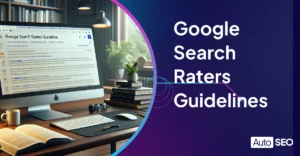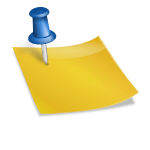AutoSEO: Your Content, Revitalized!
Supercharge Your Content With AutoSEO
Welcome to the web-spun age, where sometimes, your content is fading even before your pixels are posted! Join us to discover how AutoSEO can effortlessly refresh old content, and rejuvenate your site so that it always looks its best.
With a few simple steps, AutoSEO can breathe new life into your web presence, keeping your pages renewed and engaging. Arm yourself with AutoSEO, and make sure your content never feels the weight of time.
Why Fresh Content Matters
Search engines prioritize evergreen content creation, viewing it as a sign of an active and evolving web space. AutoSEO, leveraging ChatGPT for content optimization, ensures your articles remain vibrant, relevant, and ready to engage your audience.
AutoSEO not only refreshes old content but also auto-generates SEO content. It’s not just a tool; it’s your digital fountain of youth, and it’s available at an unbeatable value.
Ready, Set, AutoSEO!
Embark on your journey of content rewriting with AutoSEO. Begin by selecting a subscription plan that suits you. Once you’ve signed up, we’ll email your API key. With that in hand, integrate AutoSEO into your WordPress dashboard:
- Venture to ‘Plugins’ > ‘Add New’ and introduce AutoSEO from the location on your desktop where you saved it.
- Soon after, you’ll notice AutoSEO in your WordPress sidebar.
Curating Your Content

For Posts:
- Type: Decide if AutoSEO should engage with ‘Posts’ or skip them (‘No Post’).
- Status: Select the stage of your posts, from ‘Drafts’ to ‘Public,’ ‘Scheduled,’ ‘Pending,’ and more.
- Category & Tags: Direct AutoSEO to the specific posts you want enhanced.
For Pages:
- Type: Choose if ‘Pages’ should receive the AutoSEO touch or not (‘No Pages’).
- Status & Author: Define the page’s status and pick authors for the AutoSEO experience.
Note: For the best results, ensure your posts/pages have the following shortcode: <!– wp: paragraph –> element or the
shortcode for AutoSEO to operate.See AutoSEO in Action

Affected Posts: Explore the individual posts that AutoSEO has transformed. Click ‘Show More’ for a deeper dive.
Affected Pages: In the same vein, view the pages that have been rejuvenated.
Keeping Some Words Sacred

Exclude Keywords: Protect specific keywords or phrases from AutoSEO’s rewrite.
This ensures you can protect brand names, trademarks, legal or technically specific terms, and any other phrases of special significance.
Tuning Your Content’s Pulse

Rewrite Frequency: Select the cadence and depth at which your content undergoes its transformation.
Crafting Precision with Shortcodes
Tagging and Categorizing: Curate your content by selecting specific tags or categories for the posts and pages you envision rejuvenated. A pro tip: Forge a new tag named “autoseo” and bestow it upon articles you wish to be reimagined.
Mastering Shortcodes: For articles graced with the “autoseo” tag, employ shortcodes to specify the sections you want refreshed, and those you wish to leave untouched.
Precision with Shortcodes in Tagged Posts: To fine-tune specific sections of your page, utilize the following formats:
[aseo-include]Text you wish to include[/aseo-include]
[aseo-exclude]Text you prefer to exclude[/aseo-exclude]Tailoring Your Experience

Stay in the loop with rewrite notifications and steer your content’s direction with manual approval settings. Choose to rejuvenate meta descriptions, renew timestamps, or redefine titles.
Click ‘Save Settings’. The moment you do, AutoSEO activates.
For an immediate update select ‘Rewrite Articles Now’.
Crafting Your Contents Esscence

i. Detailing at the Post Level:
Beyond global settings, dive into the ‘Custom Prompts’ editor for granular adjustments, allowing AutoSEO to resonate with each article’s unique voice.
ii. Setting the Narrative Tone:
Every piece of content tells a story. Define the writing tone:
- Not Defined: Trust AutoSEO’s intuition.
- Formal: For content that commands respect.
- Casual: A friendly, approachable voice.
- Informative: Knowledge at the forefront.
- Persuasive: Inspire action or belief.
- Custom: Your distinct signature.
iii. Carving the Perspective:
Shape the lens through which your content views the world:
- Not Defined: Rely on AutoSEO’s judgment.
- Expert: A deep dive into the subject.
- Critic: A discerning, analytical take.
- Enthusiast: Pure, unbridled passion.
- Custom (act as…): Craft a unique narrative stance.
iv. Diving into Prompt Nuances:
Further refine your content’s blueprint:
- Audience: Tailor to your target demographic.
- Language: Set the linguistic stage.
- Terminology: Specific terms or jargon to be used or avoided.
- Custom Instructions: Your detailed roadmap. Tread with care; AutoSEO operates best with clear guidelines but doesn’t shoulder responsibility for highly specific outcomes.
Finally, tap ‘Save Settings’ to confirm your choices.
Effortless Mass Content Creation

With AutoSEO Bulk Mode, you can harness the incredible efficiency of ChatGPT 4.0 to produce a multitude of articles in a snap.
- Start by preparing a TSV file detailing the articles you want to create. The files should encompass titles, keywords, headings, and any tailored instructions.
- We’ll then craft articles for each of your entries, aligning with your guidelines.
Quick Steps:
- Download: Begin with our Template TSV.
- Upload: Provide your prepared TSV file.
Additional Settings:
- Opt to automatically publish articles upon completion.
- Don’t forget to ‘Save Settings’ after making your choices.
Understanding Your Stats Dashboard

Dive into a clear table layout that offers insights into AutoSEO’s interactions with your content:
- Date: When AutoSEO worked its magic.
- Article Title: The refreshed article or post’s name.
- Approved: Indicates approval status. A dash (“-“) means it’s pending your review.
- Words Rewritten: Shows the exact number of words that were updated.
- Meta Description Changed: Shows a checkmark if the meta was tweaked.
- Title Changed: Shows if the article’s title was adjusted.
- Publish Date Changed: Indicates any change to the original post date.
- Last Updated Date Changed: Reflects edits to the ‘last updated’ timestamp.
- Revision: A link to view AutoSEO’s changes.
- Statistics: Click “Impressions” to see post-rewrite performance metrics.
It’s a good practice to check this dashboard regularly, staying updated on AutoSEO’s enhancements and your content’s performance.
Conclusion:
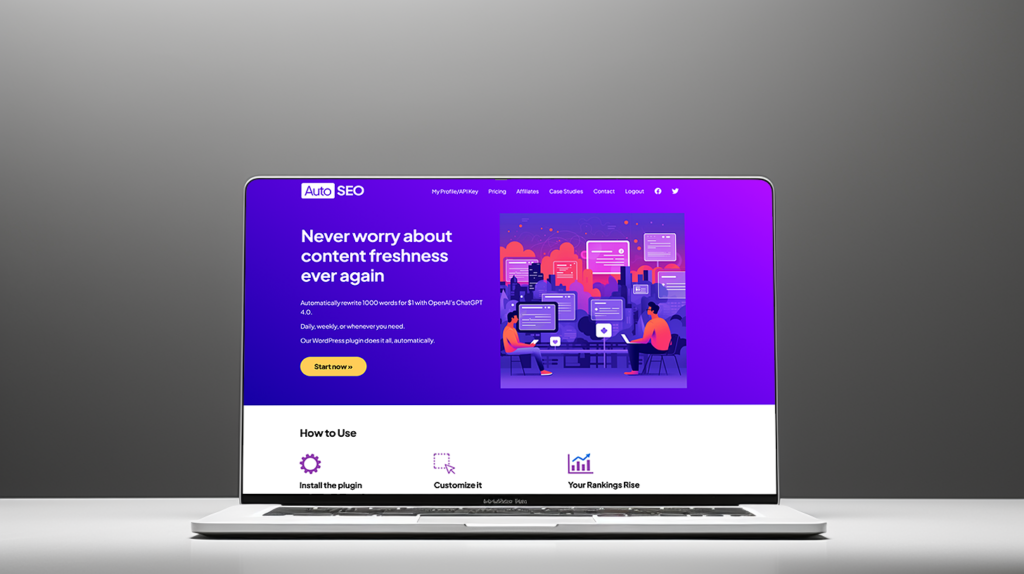
Timeless Content in the Digital Epoch
AutoSEO ensures your content is timeless, aligning with search engine preferences and always poised to captivate your audience.
By integrating the prowess of OpenAI’s ChatGPT 4.0 for content optimization, AutoSEO breathes new life into your web presence—In today’s fast-paced digital realm, staying updated isn’t just an advantage—it’s essential.
With AutoSEO, you can refresh old content, auto-generate SEO content, and maintain a vibrant digital presence. Dive into the future of content rewriting and let your content resonate with relevance and freshness.
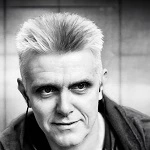
Written by John Buckley
A writer and creative media producer, John explores the intersection of technology and human identity, leveraging AI tools for artistic and meaningful storytelling and delving into the ethical implications of a rapidly evolving digital landscape.